Introduction
The best graphic design tools and softwares ensures you can easily create beautiful art, attractive flyers, and modern masterpieces. Whether you are an expert or a novice trying to break into the creative field, the right tools can change everything. As graphic design is an ever-changing field, 2025 comes with new creative software that can create and cater to different design tastes.
In this blog, we’ll check out the best and most creative design tools & software that can unleash your creative potential even more. This list encompasses everything from tools for designing in group mode to applications designed for some source-specific platforms. See how these design tools and softwares for beginners and professionals alike can increase your efficiency in creative projects.
Table of Contents
Adobe Creative Cloud
Adobe Creative Cloud continues to be the best app in the market since it gives a complete package of design tools and softwares for creation, be it graphic, video, or any other type. This graphic design software is the go-to software for most professionals turn to since it has all the needed features to work with all applications including Photoshop, Illustrator, and After Effects. It helps designers across various industries to implement their creative ideas.
The most interesting part about Adobe Creative Cloud is that they focus on innovation. AI has filled the gap with smart tools, users can collaborate in the cloud, and each product has consistent updates. For example, designing a logo, editing a photo, or even making a 3D animation are real challenges, but this suite manages to meet all aspects.

Key Features of the Tool
- Adobe Sensei is one of the AI tools that improves workflows and productivity.
- Build smart libraries so you can never run out of design ideas.
- Use multiple applications to complete any workflow.
Pros and Cons
Pros:
- This is an industry standard so it is globally recognized by experts in the field.
- This site contains many instructional videos as well as a helpful forum.
- Every time a new version comes out, there are always enhancements.
- It is compatible with other applications.
Cons:
- The monthly subscription comes at a premium cost.
- The amount of time can vary considerably for new users.
- It needs a lot of storage space.
Platforms Supported
Windows, macOS, and mobile apps.
Figma
Figma has transformed collaborative design by allowing group projects to be simultaneously edited by team members. It is web-based which means it has no restrictions on downloads and would be functional to anyone who has access to the network. It is often suggested to UI/UX designers, product teams, or creative agencies since they are easy to use.
The platform encourages the work of extension programmers, which allows designers to enhance the software’s capabilities. Figma is particularly effective in speeding up the design process as it provides tools such as design prototyping and feedback integrations. These benefits make Figma a popular choice for the most design teams of today.
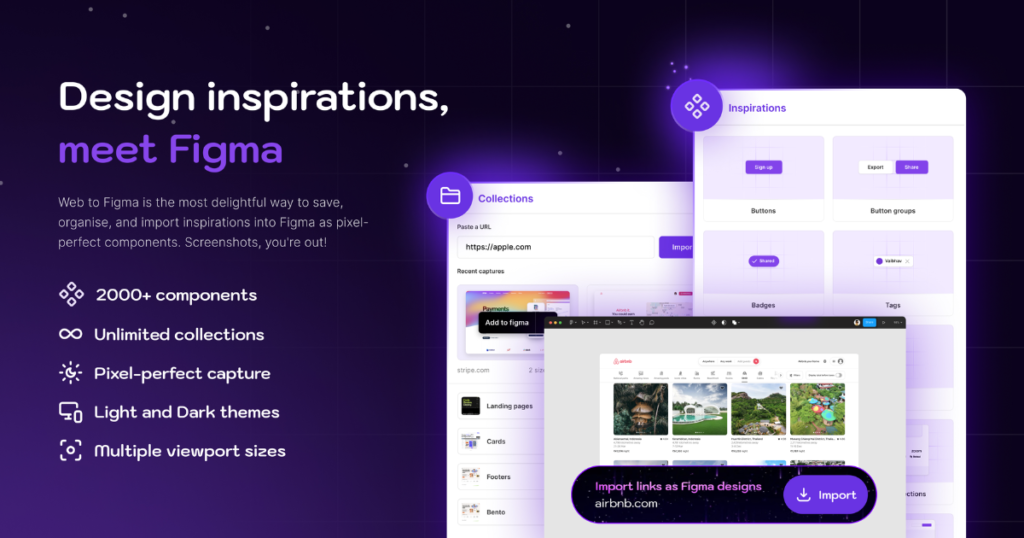
Key Features of the Tool
- Simultaneous editing of projects.
- Building and working with interactive designs.
- The possibility of plugin installation.
Pros and Cons
Pros:
- Basic use is free of charge.
- Collaborating using different devices is not difficult.
- Simple interface suited for all skill levels.
Cons:
- The application offers little in the area of offline use.
- Most useful functions can be obtained only if a certain price is paid.
- The need for constant internet access.
Platforms Supported
No installations are required as it is primarily a web app but it has versions for Windows, macOS, iOS, and Android.
Canva
With its user-friendly interface that employs a simple drag-and-drop design, Canva has opened up design to the masses. This graphic design software is ideal for businesses and design apps for beginners who need professional results quickly. It is possible to create all types of graphic designs because of the available templates that number in the thousands. Most importantly, one does not need to start from scratch but rather look for templates that are provided for most ideas such as marketing projects or even presentation slides.
Canva also provides the audience with animation, video editing as well as collaboration services. It complements both parties – those who are not designers and those who are professionals; now every person easily make great visual content.
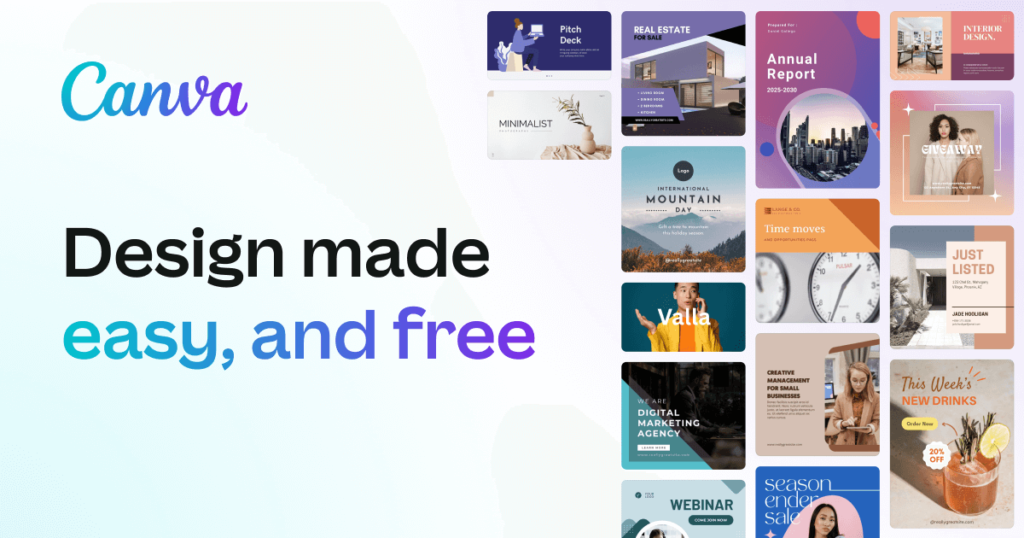
Key Features of the Tool
- Ready-to-use templates created in different styles and themes.
- There are stock images available for free and also those that can be bought.
- There are applications for enabling teamwork.
Pros and Cons:
Pros:
- Easy-to-use design interface.
- Free plan with rich functionality.
- Perfect for designing on the go, and fast designs.
- Doesn’t need installation as it’s cloud-based.
Cons:
- Advanced editing options may be lacking.
- Some users say that free template quality is of low grade.
- Not all of the premium features are included; additional charges need to be made.
Platforms Supported
It is web-based, and apps are available for macOS, Windows, iOS and Android.
Affinity Designer
Affinity Designer comes in as a cheaper, yet able rival for Adobe Illustrator for both professional and amateur artists. Its connotation gives offspeed and accuracy due to its flawless integration of both vector and raster graphics. Affinity Designer is perfect for branding projects, illustrations, and UI designs, and best of all, no subscriptions are needed to use its vectors.
Besides, this tool is quite popular because of its user-friendly interface and performance, even with more complicated models. It supports multi-touch gestures and Apple Pencil which puts Affinity Designer designers at the top.
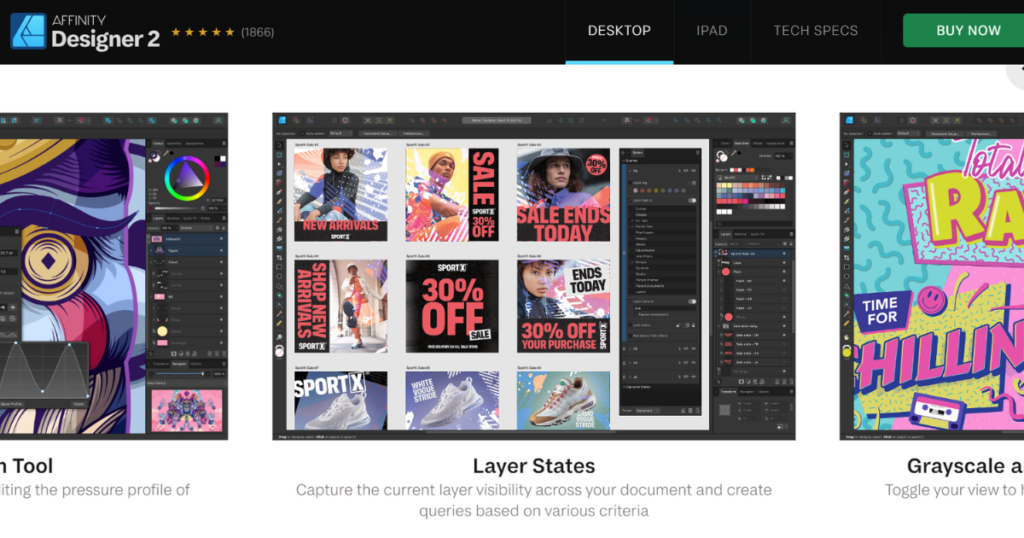
Key Features of the Tool
- It provides the ability to create both vector and raster-based designs.
- Snapping and alignment of advanced trajectories.
- Allows live views and interactive editing.
Pros and Cons
Pros:
- Cheap price for whichever package is purchased.
- Hazel or smooth experience with large files.
- Wide-range file support.
- No monthly payment fees.
Cons:
- Few members and a low range of tutorials in comparison to Adobe.
- Collaboration tools are few.
- Some advanced features for automation are absent.
Platforms Supported
Windows, macOS, and iPad.
CorelDRAW Graphics Suite
CorelDRAW Graphics Suite is a complete package for graphic designers as it contains design tools and softwares that enable vector graphics, editing images, and layout design. Due to its high adaptability, it is widely used in print media, advertising, and fashion design.
CorelDRAW is all about precision and versatility. It is multi-format capable and contains good features for typography, color management, as well as output configuration. For graphic design professionals seeking an all-around design software package, CorelDRAW should be considered.

Key Features of the Tool
- High-quality advanced vector graphical illustrations.
- Exclusively meant for complex layouts with some basic typography.
- Native support for many operating systems and compatibility with multiple file types.
Pros and Cons:
Pros:
- Feature-packed and flexible.
- Highly effective for print and web designing.
- Provides both subscription and perpetual paid licenses.
- A lot of room for customization.
Cons:
- High level of difficulty for extremely new users.
- The full suite has quite a high price tag.
- Not as popular as Adobe tools.
Platforms Supported
Both Windows and Mac OS devices.
Sketch
Sketch is a streamlined design tool for UI/UX designers. Sketch is simplified and can be used for wireframes, prototypes, and detailed screen creations. Its use in the tech space has made it popular due to its time efficiency.
What differentiates Sketch is using cloud libraries with an innovative approach to allowing plugins for better teamwork. This makes it suitable for design teams focusing on app interface and web design projects.
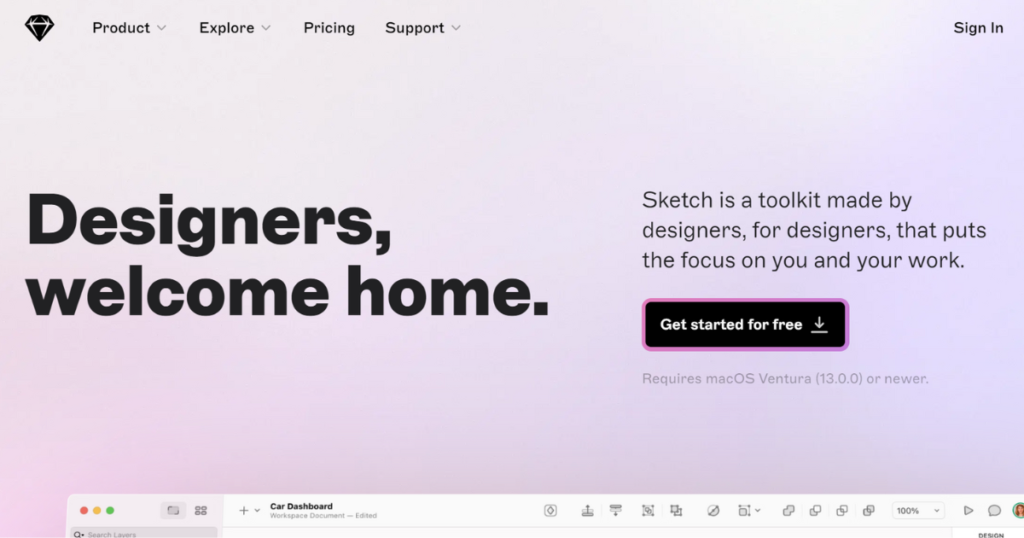
Key Features of the Tool
- Advanced editing tools for vector graphics.
- Shared libraries have become essential in the working environment with a need for consistency.
- Integration with various plugins for enhancing usability.
Pros and Cons
Pros:
- Quick and simple to master.
- Very appropriate for UI/UX and digital product design.
- There is a good community for help and extensions.
- Focusing on MacOS, the optimizations are fantastic.
Cons:
- MacOS requirements.
- Primary specialty in mono-functional and related non-digital designing.
- More tools are needed in the advanced prototyping stage.
Platforms Supported
Only MacOS.
Conclusion
When it comes to choosing the appropriate design tools and softwares, it all comes down to what you want to create, how much you are willing to spend, and how professional you are in your current skill level. From the professional world working with Adobe Creative Cloud to start creating your first graphic designs on an intuitive interface of Canva, there is a solution for everyone come the year 2025. When capitalizing on these design tools and softwares, you will optimize your processes, streamline your interactions, and produce beautiful projects that will make an impact.

